We can convert black and white picture to color picture
easily.
-At first opens any black and white picture.
-Select a specific area of the picture by any selection tools.
-Select suitable foreground color.
-Create a new layer.
-Select “Soft Light” option or “Color” option from layer of “Blend
Mood” option.
-Select Brush tool.
-Drag in the selected area.
-Select Image Menu then click Deselect (or press Ctrl + D).
-Select another area of the image to color Background.
-Then, color of the image step by step as above.
-Then
-Select another area of the image to color shirt.
-Then, color of the image step by step as above.
-Then




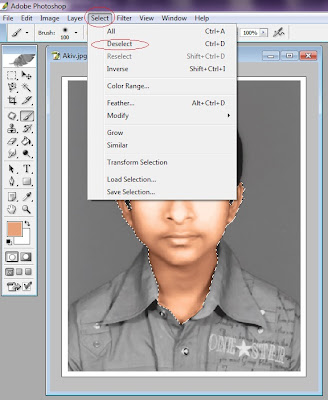




খুব ভাল লাগল.... আশা করি আরও গুরুত্বপূর্ণ পোস্ট করবেন
ReplyDelete